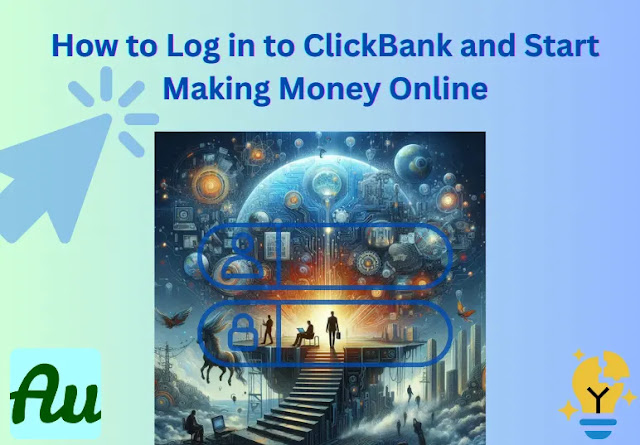ClickBank is one
of the most popular and trusted e-commerce platforms and affiliatemarketplaces on the internet. It allows you to sell your own products or services
or promote other people’s products and earn commissions. With ClickBank, you
can access reliable payments, high-quality products, and training and education
resources to help you succeed online.
In this article, you will learn how to log in to ClickBank
and start using its features and opportunities. Whether you want to use
ClickBank as an affiliate or a seller, this guide will show you how to do it
step by step.
How to Sign Up for a Free ClickBank Account
Before you can log in to ClickBank, you need to create a
free account. Here is how to do it:
- Go to the ClickBank sign-up page and enter your personal
information, such as your name, email address, phone number, and country.
- Choose a secure password and agree to the terms and conditions.
- Click on the “Join ClickBank” button and verify your email address
by clicking on the link in the confirmation email.
- Log in to your account and complete your profile, such as your
payment information and tax details.
You now have a primary ClickBank account, which is linked
to your email address. You can use this account to access the ClickBank
platform and manage your settings.
However, to use ClickBank as an affiliate or a seller, you
need to create a nickname account. A nickname account is a unique identifier
that is associated with your primary account and your products or promotions.
You can create multiple nickname accounts for different
purposes, such as testing, tracking, or branding. To create a nickname account,
follow these steps:
- Log in to your primary account and go to the “Accounts” tab.
- Click on the “Create Account” button and choose a nickname that is
available and relevant to your niche or product.
- Select your account type, either “Affiliate” or “Seller”, depending
on what you want to do on ClickBank.
- Click on the “Create Account” button and confirm your details.
You now have a nickname account that you can use to sell or
promote products on ClickBank. You can switch between your nickname accounts by
clicking on the drop-down menu in the top right corner of your dashboard.
How to Solve the Clickbank Login
What Are the Disadvantages of ClickBank?
Clickbank Success: Affiliate Marketing Without a Website
How to Log in to Your
ClickBank Account
To log in to your ClickBank account, you need to use your
email address or your account nickname, depending on what you want to access.
Here is how to do it:
- Go to the ClickBank login page and enter your email address and
password to log in to your primary account. You can also check the
“Remember Me” box to stay logged in for future visits.
- To log in to your nickname account, enter your account nickname and
password instead of your email address. You can also use the “Account
Finder” tool to find your nickname if you forgot it.
- Click on the “Log In” button and access your dashboard, where you
can see your account overview, statistics, and notifications.
If you have any trouble logging in to your ClickBank
account, it may be due to one of these common issues:
- You forgot your password or entered the wrong one. To reset your
password, click on the “Forgot Your Password?” link and follow the
instructions.
- You entered the wrong email address or account nickname. Make sure
you enter the correct and valid credentials for your primary or nickname
account.
- Your account is blocked or suspended. This may happen if you violate
the ClickBank policies or terms of service, or if your account is inactive
for a long time. To unblock or reactivate your account, contact the
ClickBank customer support and provide your account details.
If none of these solutions work, you can also try to clear
your browser cache and cookies, or use a different browser or device to log in.
How to Use ClickBank as an
Affiliate
An affiliate is someone who promotes other people’s
products and earns commissions for each sale they generate. ClickBank has a
huge affiliate marketplace, where you can find and choose from thousands of
products to promote in various niches and categories.
To use ClickBank as an affiliate, you need to do the
following:
- Log in to your nickname account as an affiliate and go to the
“Marketplace” tab.
- Use the search and filter features to find the best products for
your niche and audience. You can sort the products by popularity, gravity,
average sale, initial sale, average rebill, or commission percentage. You
can also filter the products by category, subcategory, language, billing
type, vendor activation, or mobile compatibility.
- Click on the product name or the “Promote” button to get your unique
affiliate link for each product. Your affiliate link contains your account
nickname and a tracking ID, which allows ClickBank to track your clicks,
sales, and commissions.
- Copy and paste your affiliate link on your website, blog, social
media, email, or any other platform where you promote the product. You can
also use the “HopLink Shield” tool to encrypt your affiliate link and
protect it from theft or hijacking.
- Track your performance and earnings on your dashboard, where you can
see your hops, order form impressions, sales, refunds, chargebacks,
commissions, and payments. You can also use the “Reporting” tab to access
more detailed and advanced reports and analytics.
Some of the top performing offers on ClickBank are:
- ClickBank University: A comprehensive online course that teaches
you how to use ClickBank as an affiliate or a seller, with expert
instructors and success stories.
- The 3 Week Diet: A weight loss program that claims to help you lose
up to 23 pounds of body fat in just 21 days, with a 60-day money-back
guarantee.
- Ted’s Woodworking: A collection of over 16,000 woodworking plans and
projects, with detailed instructions, diagrams, and videos, for beginners
and experts alike.
These offers are popular and profitable because they have
high conversion rates, low refund rates, high commission rates, and recurring
income potential.
How to Use ClickBank as a
Seller
A seller is someone who sells their own products or
services on ClickBank. ClickBank allows you to create and manage your products,
payments, and affiliates on its platform, without having to worry about the
technical or legal aspects of running an online business.
To use ClickBank as a seller, you need to do the following:
- Log in to your nickname account as a seller and go to the “Vendor”
tab.
- Use the product creation and launch tools to set up your product,
pricing, and delivery options. You can choose from different product
types, such as digital, physical, or recurring. You can also set up your
product funnel, upsells, downsells, order bumps, and coupons.
- Use the affiliate management tools to recruit, approve, and pay
affiliates who promote your product. You can set your commission rate,
cookie duration, and affiliate tools, such as banners, emails, and
articles. You can also use the “Joint Venture” tool to partner with other
sellers and share commissions.
- Track your sales and revenue on your dashboard, where you can see
your gross sales, net sales, refunds, chargebacks, fees, and payments. You
can also use the “Reporting” tab to access more detailed and advanced
reports and analytics.
Some of the successful products and brands on ClickBank
are:
- Organifi: A line of organic superfood products that help you
detoxify, energize, and balance your body, with a loyal customer base and
a strong affiliate network.
- CB Passive Income: A done-for-you system that allows you to clone a
proven online business model and generate passive income, with over 20,000
customers and testimonials.
- His Secret Obsession: A relationship guide that reveals the secret
psychological trigger that makes any man fall in love and stay loyal, with
over 100,000 copies sold and rave reviews.
These products and brands leverage the power of affiliates
to reach a wider audience, increase their credibility, and boost their sales.
Click bank Log in FAQs
Here are some of the frequently asked questions about
ClickBank, based on the people also ask section for the main keyword.
- Q: How do I get paid by ClickBank?
- A: ClickBank pays you by direct deposit, wire transfer, check, or
Payoneer, depending on your payment preferences and location. You can
choose your payment frequency and threshold in your account settings.
- Q: Is ClickBank safe and legit?
- A: ClickBank is a safe and legit platform that has been in business
for over 20 years and has paid over $6.2 billion in commissions to its
affiliates and sellers. ClickBank also has a strict compliance and risk
policy to ensure the quality and legality of its products and services.
- Q: How do I contact ClickBank customer service?
- A: You can contact ClickBank customer service by phone, email, or
chat, depending on your issue and preference. You can also visit the
ClickBank knowledge base for more information and guidance.
Conclusion
You have learned how to log in to ClickBank and start
making money online as an affiliate or a seller. ClickBank is a powerful and
reliable platform that offers you many benefits and opportunities to grow your
online business.
If you want to use ClickBank as an affiliate, you can
browse the affiliate marketplace and find the best products to promote in your
niche. If you want to use ClickBank as a seller, you can create and launch your
own products and recruit affiliates to help you sell them.
Don’t wait any longer, sign